|
Since everything you will see in the Digital Dailies is work-in-progress,
it helps to understand our process to recognize and appreciate
what the animation teams need to do to bring Delgo to life.
Below is an abridged guide to the broad steps we encounter in
making a computer animated film:
- Script - A movie is not about showcasing
a technical marvel, but telling a story through appealing characters.
Since it is very difficult to make a good movie without a great
script, this is arguably the most important phase of development
where a team of writers meet with the director and producer
to lock-down what is to happen in each scene and how it feeds
into the moral of the film.
- Concepts - This stage is the first time
anything from the story is being visualized on paper. Using
traditional art techniques and some not-so-traditional methods,
our artists develop various characters, landscapes, creatures,
and sets based off of the script.
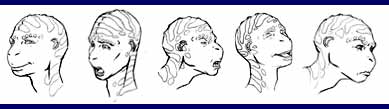
- Design - Once the concept drawings are
analyzed by the director, art director, and producer, they are
tested with focus groups and final selections are made to set
the look of the film. Then, refined images are produced to use
as reference for the computer artists.

- Storyboards - Here we define the action
and camera angles for the film by drawing at least one image
for every shot in the movie in a rectangle with the same ratio
as our film stock. Storyboard images look very similar to a
comic strip.

- Animatic - Once all of the storyboards
are drawn, they are scanned by a computer and assembled in a
video editing system where they are cut together to a rough
voice track supplied by staff members. This step is used to
test the timing and pace of the film.
- Scanning - Many objects, specifically
complex organic shapes like characters' heads, are easier to
build with clay than in the computer. Our sculptor constructs
these complex objects which are scanned by a laser to digitize
their topography and bring them into the computer.

- Modeling - This is the first use of any
computer animation tools. Modeling is simply the process of
building three dimensional objects from two dimensional drawings
inside the computer. A final model is nothing more than a set
of intersecting lines to form a shape. These are called wireframes.
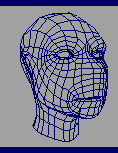
- Texturing - Once the modeling phase is
complete, we assign color and texture to the surface of the
model in our computer's virtual environment. When a model is
fully textured, it has its final appearance. This is similar
to layering paper mache over a base frame and then painting
the exterior of the object.

- Articulation - Now that the characters
and creatures are completely built, they need to be set-up for
motion. A skeleton is incorporated inside the characters and
tested to be sure that when parts of the model stretch and compress,
they deform as planned.
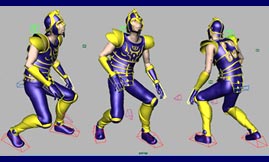
- Layout - Low resolution models, called
proxies, are used to set the placement of objects in a scene
based on the storyboards. Camera angles and camera motion are
also refined in the layout phase. When a scene's layout is complete,
the hand-drawn visuals in the animatic are replaced with these
rough computer generated segments and dialog from the real actors
are substituted for the scrach audio track.

- Animation - This is where all of the work
finally comes to life. Conveying personality, feeling, and the
dynamic sense of motion to animate or inanimate objects is the
most exciting part of the process. We like to say that animators
are camera shy actors.
- Lighting - No different than a live action
movie, in order to see the animation in a scene we need to have
light. Lighting not only illuminates our characters and sets,
but also conveys a sense of mood. Lighting and the absence of
light (shadows) are a critical part of cinematography.

- Rendering - The process of the computer
calculating all of the attributes assigned by the animator to
a particular frame is known as rendering. Each second of film
consists of 24 frames, so for an hour and a half of footage
the computer must render 129,600 frames at an average of approximately
30 minutes per frame.
- Compositing - Often it is more efficient
to render components of a scene separately and combine the layers
later. This process is known as compositing. An example of this
would be when using a static background with an animated character
where the character could be animated independently and placed
in the scene later to complete the shot.

- Film Transfer - Once all of the frames
are complete, they are output from digital files to analog film
and the soundtrack is added. This is when, as they say in Hollywood,
the movie is "in the can".
That's a wrap!
Return to Digital Dailies Message Board >
ęCopyright 1998-2009 Fathom Studios L.P. All rights reserved.
|